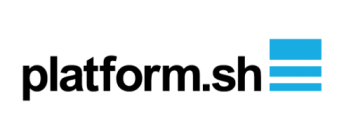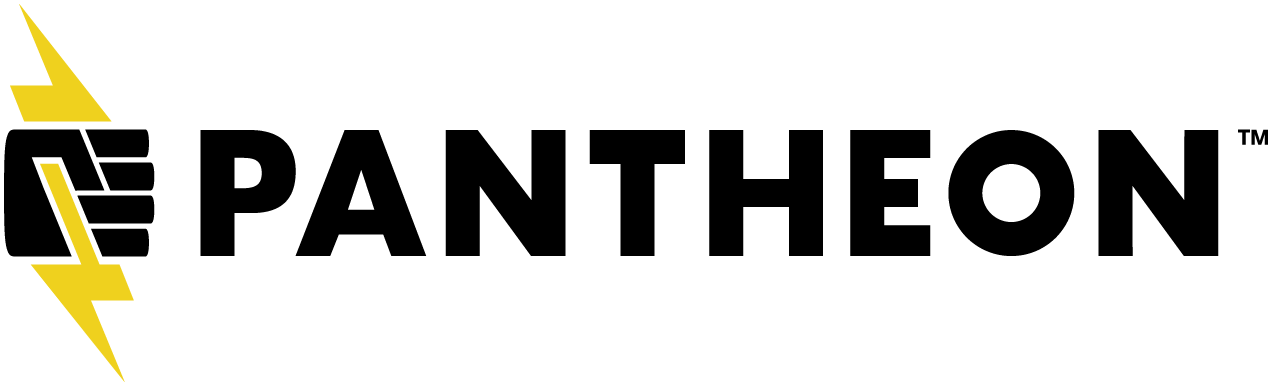Making A Guide 2
Guides are how tos or tutorials that fit somewhere in between technical documentation and blog posts. They generally seek to answer a single question such as "How do I create a guide using this theme?" and are heavy on code snippets. In this case there are actually two ways to create a guide:
- Manually entering data
- Autopopulating data from GitHub
Manually entering data
To manually enter authorship, update time and edit link information manually just add some combination of the below frontmatter to the top of your guide's markdown file.
You must set the title!
Note that because of how the underlying components are layered and called you must set the title in the frontmatter. This will populate the h1 on the page. You can and should then omit the h1 in the markdown content itself.
Timestamp in ms
Note that the update timestamp is in milliseconds and not seconds!
---
title: Making A Guide 2
guide: true
authors:
- name: Mike Pirog
link: mailto:mike@lando.dev
pic: https://gravatar.com/avatar/dc1322b3ddd0ef682862d7f281c821bb
- name: John Ouellet
link: mailto:john@lando.dev
pic: https://avatars.githubusercontent.com/u/5560907?v=4
editlink:
link: https://www.youtube.com/watch?v=dQw4w9WgXcQ
text: Never gonna edit you up
updated:
timestamp: 1613073690000
---
You can check out the full markdown file that generated this page here. If you are interested in automatically setting the authors, date and edit link then check out Making a Guide