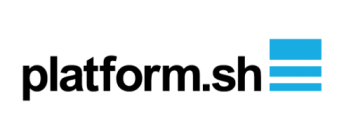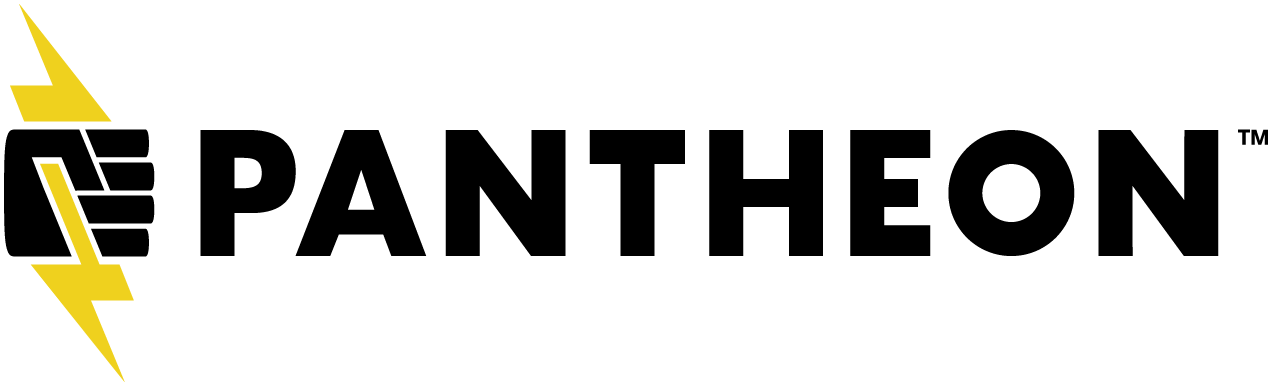Adding page metadata
VuePress 2 Default Theme + will automatically add commonly used metatags to your page based on the pages frontmatter, site information and theme configuration.
If you care about this then we recommend you at the very least set the canonicalUrl in the theme config and set a description in the pages frontmatter.
For this page we have the following canoncial theme config and front matter:
config.js
const powerTheme = require('@lando/vuepress-theme-default-plus');
module.exports = {
...
theme: powerTheme({
...
canonicalUrl: 'https://vuepress-theme-default-plus.lando.dev',
...
}),
...
};
adding-page-metadata.md
---
title: Adding page metadata
description: Learn how to add social metatags to your content
guide: true
---
And it results in the below markup:
<meta name="twitter:card" content="summary">
<meta name="twitter:title" content="Adding page metadata">
<meta name="twitter:description" content="Learn how to add social metatags to your content">
<meta name="twitter:site" content="@devwithlando">
<meta property="og:type" content="article">
<meta property="og:title" content="Adding page metadata">
<meta property="og:description" content="Learn how to add social metatags to your content">
<meta property="og:site_name" content="VuePress 2 Default Theme +">
<meta property="article:published_time" content="2022-02-15T18:37:45.000Z">
<meta itemprop="name" content="Adding page metadata">
<meta itemprop="description" content="Learn how to add social metatags to your content">
<meta name="twitter:url" content="https://vuepress-theme-default-plus.lando.dev/adding-page-metadata.html">
<meta property="og:url" content="https://vuepress-theme-default-plus.lando.dev/adding-page-metadata.html">
<link rel="canonical" href="https://vuepress-theme-default-plus.lando.dev/adding-page-metadata.html">
Advanced
You can also override the title and description as well as add an optional image tags.
---
title: Making A Guide 2
description: Learn how to manually populate guide content using the VuePress 2 Default Theme Plus.
image: https://external-preview.redd.it/mj-2SFKKXAMK3tXrlo1smwLCSIantySqxSgfgMoJH2U.jpg?width=640&crop=smart&auto=webp&s=4f983b744fba16877e80218131a917b92904af26
---
If you require MOAR POWAH you can add or edit any additional metatags as you see fit using the head key inside of your frontmatter.
---
head:
- - meta
- name: things:not-to-do
content: give you up
- - meta
- name: things:not-to-do-2
content: let you down
- - meta
- name: things:not-to-do-3
content: run around
- - meta
- name: things:not-to-do-4
content: desert you
- - meta
- name: things:not-to-do-5
content: make you cry
- - meta
- name: things:not-to-do-6
content: say goodbye
- - meta
- name: things:not-to-do-7
content: tell a lie
- - meta
- name: things:not-to-do-8
content: hurt you
- - link
- rel: canonical
href: https://www.youtube.com/watch?v=dQw4w9WgXcQ
---